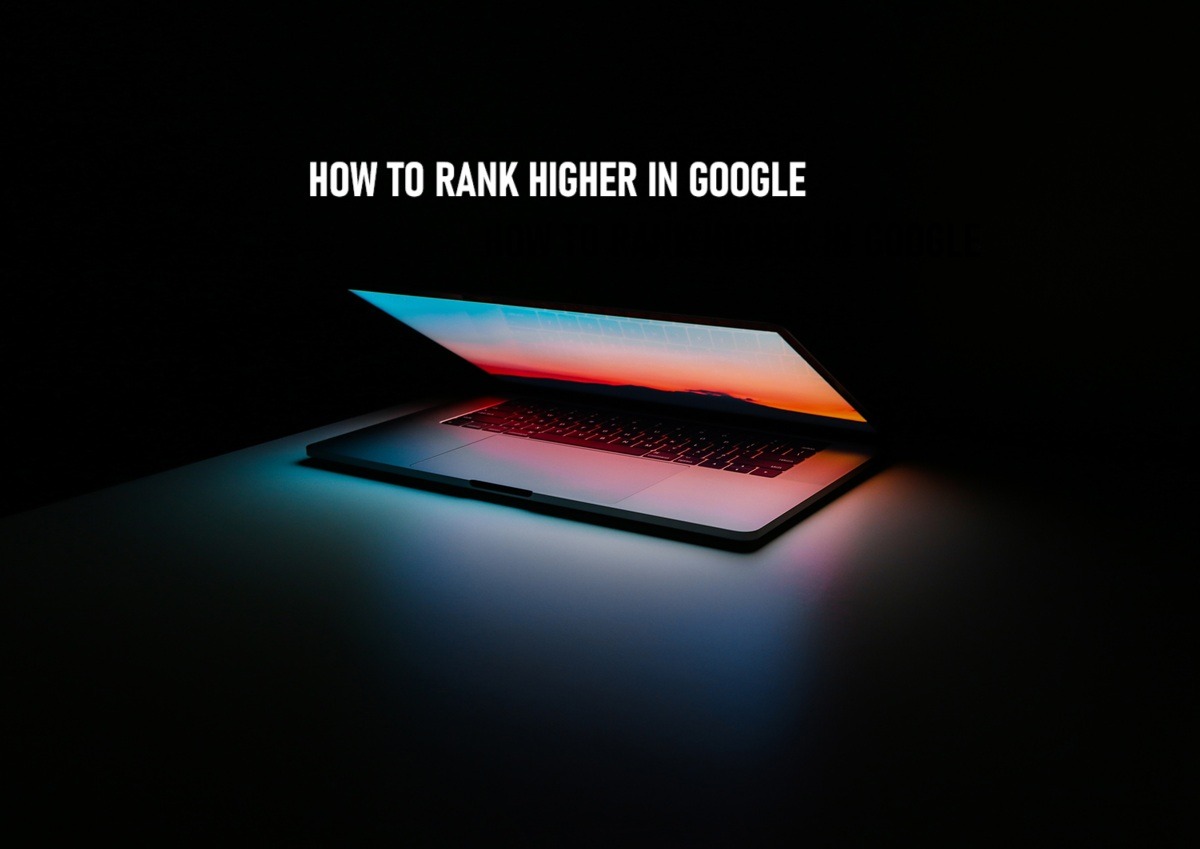SEO or Search engine optimization can be confusing if it is not your everyday profession. There are just a few things that you can do to help rank higher in Google and best of all, these things are absolutely free and easy to do with just following a few simple instructions. We offer a FREE SEO Audit if you would like to check the health of your website.
Analyze Metrics with Google Analytics
Tracking what changes boost your website’s performance moving forward is a great way to see exactly how your website’s SEO is improving. If you don’t already have a Google Analytics account, it is absolutely free to sign up and use. They also have free training available.
Organic Website Traffic
To check the organic traffic coming onto your website:
Click Behavior, then Site Content, and then All Pages.
Then, add an Organic Traffic Segment to see only search engine traffic.
Segments can be created based on what you want to measure and for how long. Easily access your Report in the future by saving it!
Bounce Rates and User Experience
Your landing pages should be monitored for bounce rates. You have less than 10 seconds to capture a website visitor’s attention! You can learn a lot about your website’s user experience by looking at bounce rates. It’s not really a website SEO improving factor, but if the user experience is not good, the SEO won’t work.
On-page SEO optimization to Rank Higher in Google
It does not require endless hours of schooling to learn how to increase your website’s ranking in Google or expensive agencies to improve your website’s SEO. However, SEO, just like any profession or skill, has a learning curve and takes time and commitment to be successful in the long run.
A successful SEO strategy on your website will be based on keyword research and on-page content. A target keyword should appear on every page of your website several times.
We recommend using SEM Rush and the Google Keyword Planner Tool for keyword research. Both of these will give you some ideas on what keywords to use for your topic.
Your target keyword for your page or article should be in the page title and title tag of the page.
Use both long-keywords (3-5 words) and short-keywords (1-2 words). Create high-quality, keyword-rich content that provides value to the reader. It is important that the content is authentic and easy to read.
Run a quick search on Google of your target keyword to find closely related terms and phrases to use in your page or article. These terms will be at the bottom of the page on the desktop version.
Example:
How Can My Website Rank Higher in Google with The Right Keywords?
Search terms that people type into Google and Bing are long keywords. A brand-new website would want to focus on long-keywords with less competition. A short keyword can have a lot more competition to rank at the top.
Structure Content Correctly to rank higher in google
Along with your page having a page title tag with your target keyword, use subheadings in each section of your content. Your subheadings or H2 tags will help Google read your content better. If there are headings under your H2 Subheadings, mark them as H3 and so on. For blog posts, there are also table of contents add-ins for even more structure.
Optimize Your Website’s Images
Don’t forget that Google images send traffic to your site as well. You can enhance your website’s user experience and break up content by adding images. Image optimization means reducing the file size of your images without reducing quality. It also has to do with image SEO.
How to Optimize Your Website’s Images
Optimal image file types for regular images are going to be WebP or JPG. The great thing about WebP is you can still have different types of images unlike JPG which takes away things like transparency. PNG is going to have a larger file size, no matter what so it is not recommended to keep this file type unless there is a specific reason for it.
Depending on your website platform, there are several services and plugins that optimize your images right on your website for you. However, it is important to pay attention to the size of the images you are uploading to your website.
Several free solutions are available to optimize your images, including TInypng.com. A quick Google search will reveal several image optimization services depending on your website platform. For the simplest solution, choose one that can integrate with your platform.
How Can Image SEO Help My Website Rank Higher in Google
Google bots are not looking at your images, but they are reading file names and alt text.
- File Names Matter- Use keyword rich and descriptive file names, but don’t keyword stuff them. Google will crawl your file names.
- Use the alt description to describe the image the same way you did the file name, but it depends on what the page or image is in relation to. You can add product information or keywords but remember not to keyword stuff. The alt text needs to be a readable description.
Get Your Website Mobile Friendly
- Choose a template that is responsive or make your layout responsive. The sections on your website should be able to be changed from a desktop to a tablet to a mobile device easily. (Vila will take a look at your website design).
- Make sure all pop-ups are disabled for mobile devices. On mobile, nothing is more irritating than a pop-up and trying to close it.
- White-space should be used and content should not be cluttered. It is important to keep in mind that people navigate your website using their fingers.
- Make sure your buttons are the right size on mobile devices and that they are positioned correctly for the best results!
- To ensure the website works correctly on mobile devices, test and test again. Technology is always changing, so updates may be needed down the road.
Improve Your Page Speed Optimization
Count to 3. That is how many seconds you have for your website pages to catch prospects before they move on to the next website.
Improve your page speed optimization by analyzing how your website is performing. Use the Google PageSpeed Insight Tool. It will show you how your site speed is doing on both mobile and desktop. Also, some valuable insights on the issues slowing your website down.
Update Old Website Content!
Updating website content is a great way to boost SEO results on an established website. Especially if you have a lot of blog posts that have traffic from the past. Focus on posts that received the most traffic first. Can they be improved?
A few ways to update old content and posts to Rank Higher in Google:
Build Internal Links for Increased Traffic
When Google Bots crawl your website, they are first crawling the homepage, which holds the most link value on your website. The menu on your website is a very important feature. Having internal links between content helps bots move around your website and rank your pages accordingly based on content.
Top 5 Tips for Building Internal Links on Your Website
- On a legacy website with existing content, link your high performing pages to new pages for improved rankings.
- Develop a link building strategy. Start with your main subject or topic of your website. Link to other pages that branch out from those main web pages. For deep linking, keep going.
- When naming your links, change them to just be the main keywords of the title.
- Chose text to link that is accurate and SEO-friendly. “Click Here” does not tell a bot much information about the link.
- Create lots of new content that is relevant to your target audience and visitors. Link deep within your website as possible.
- Use links that make sense to your readers.
How to rank higher in Google with Backlinks
Everyone has a different opinion in the SEO world on building backlinks. The main thing to remember is that you want high-quality backlinks leading to your website. An easy way to start is listing your business in directories if it is a local business.
There are also a variety of business directory services available. If you have a brand and want to claim your mentions, there are tools available like BuzzSumo to help you get backlinks. Press releases are still a great way to get your website linked to some high authority pages.
One method that websites like HubSpot are famous for, is writing lengthy Guides. These Guides get organic links on their own to other websites. Having a high-quality blog that gets social shares or that people find useful is going to create organic traffic!
Have fun with your content and SEO Strategy
Improving your SEO doesn’t have to be a daunting and complex task. You can experiment with different strategies and see what works best for your site. Use analytics tools to track how your changes impact your conversion rates and user experience. Don’t get discouraged if you don’t see immediate results. SEO is a long-term process that requires patience and persistence. Remember, Rome wasn’t built in a day!